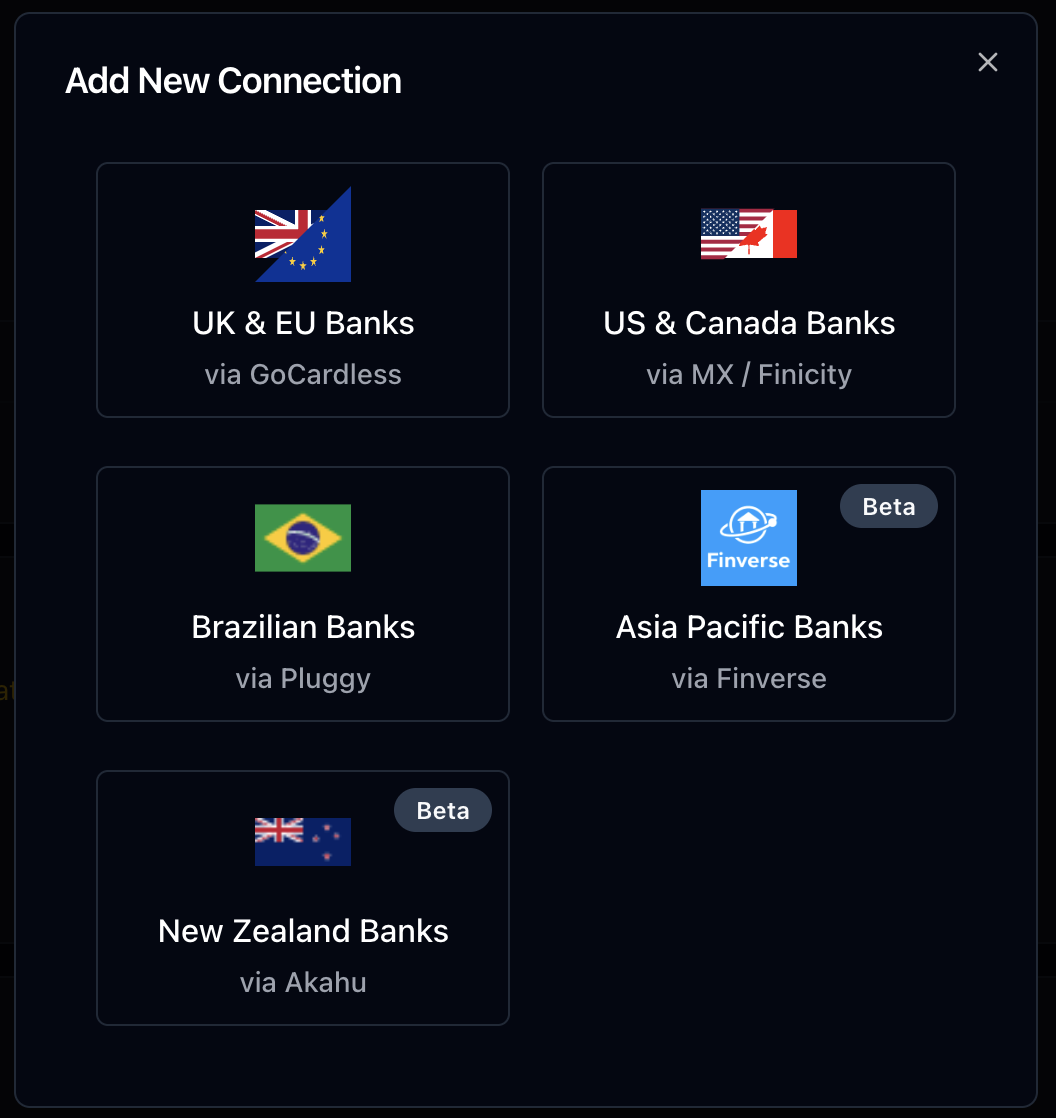How to Connect
Go to the connections page
Connection Stability
Due to the nature of open banking in the US and Canada, particularly the lack of a standardized API, connections are not guaranteed to be stable. And you may experience some issues connecting to your bank, or you may find that your connection expires after a certain period of time, and requires re-authorizing. We have made the reconnection process as smooth as possible, and you’ll receive an email notification if we receive a notification from our open banking provider that the connection needs to be renewed. You can also manually trigger a reconnection at any time from the connections page.Security & Privacy
How It Works
- You log in directly to your bank (not to Lunch Flow)
- Bank authorizes read-only access
- MX securely fetches transaction data
- Lunch Flow receives normalized data
- We store encrypted data (AES-256)
What We CAN’T Do
- ❌ See your bank login credentials
- ❌ Make transfers or payments
- ❌ Access full account numbers (only masked versions)
- ❌ View PINs or security codes